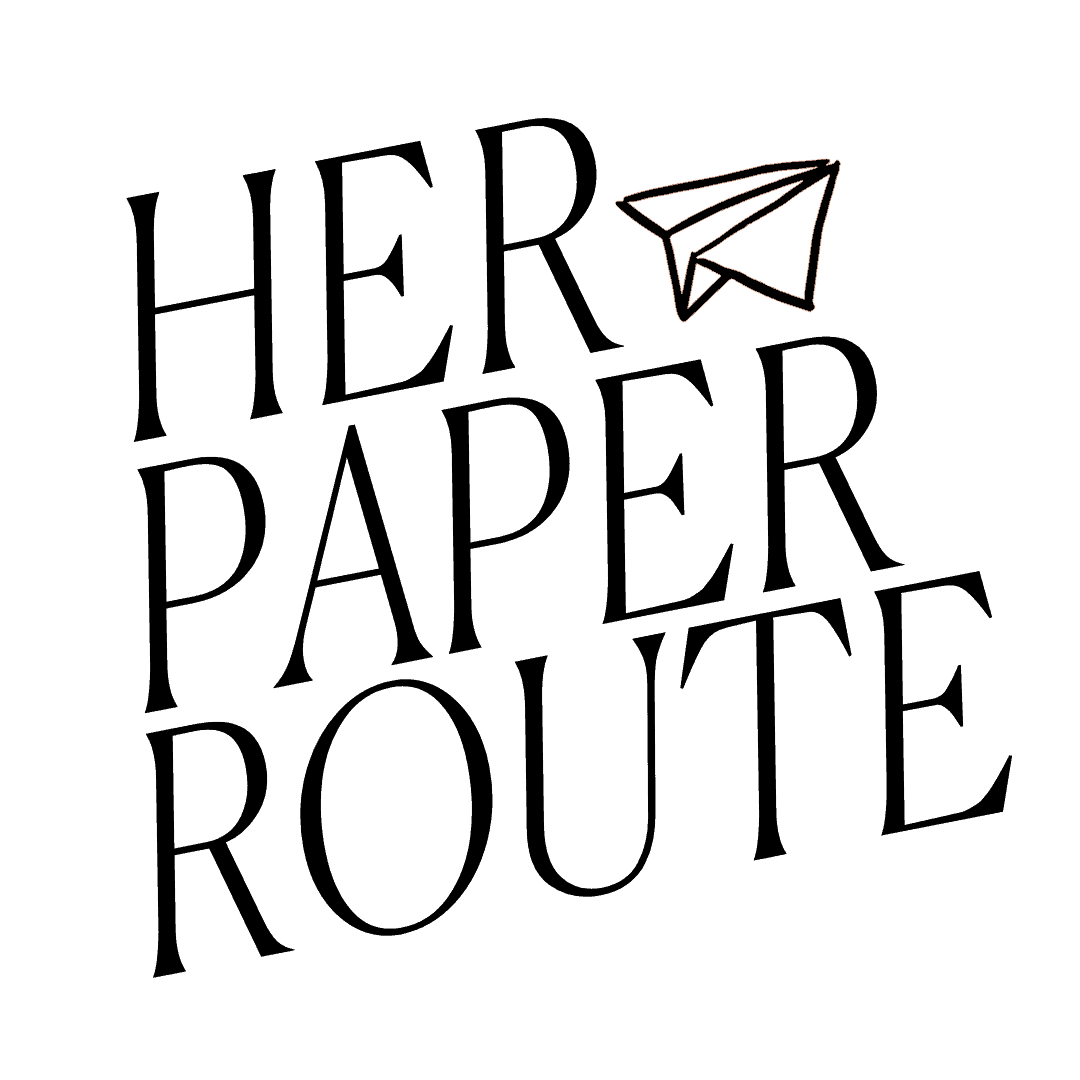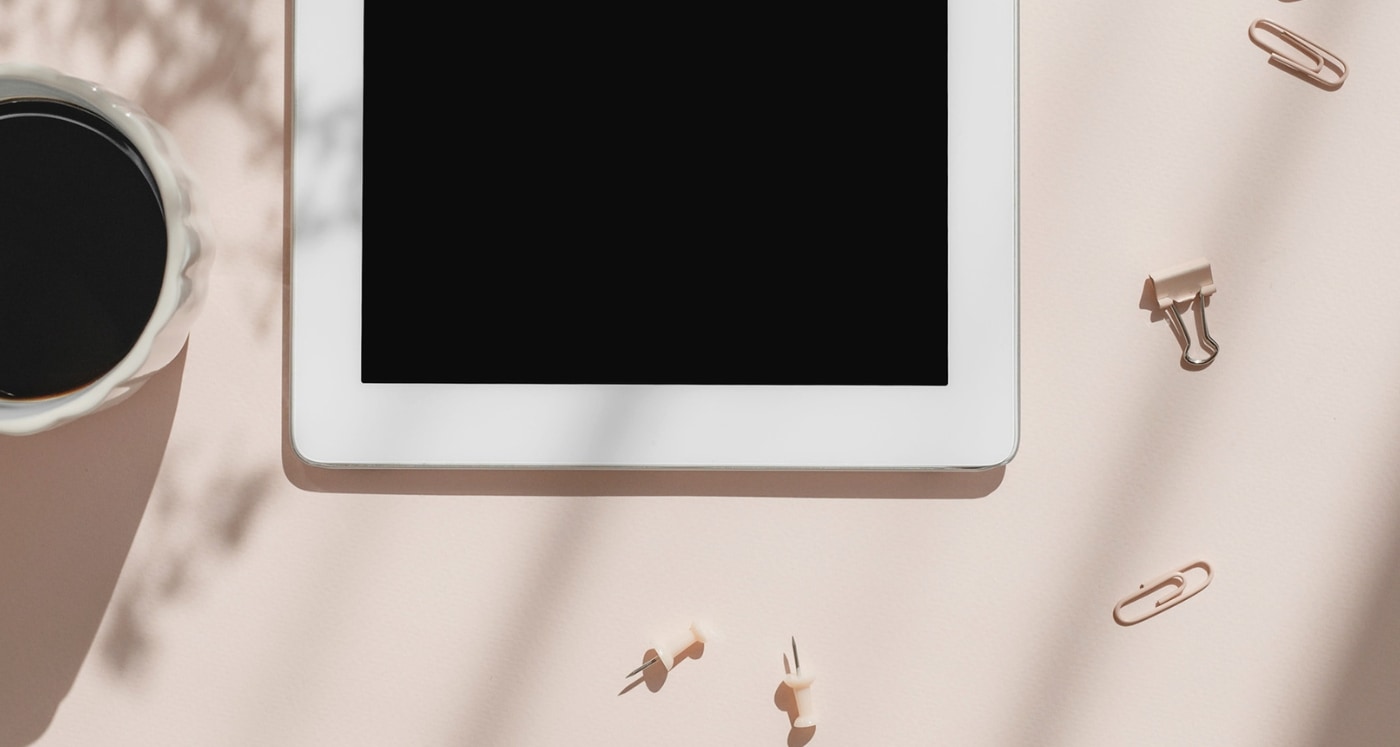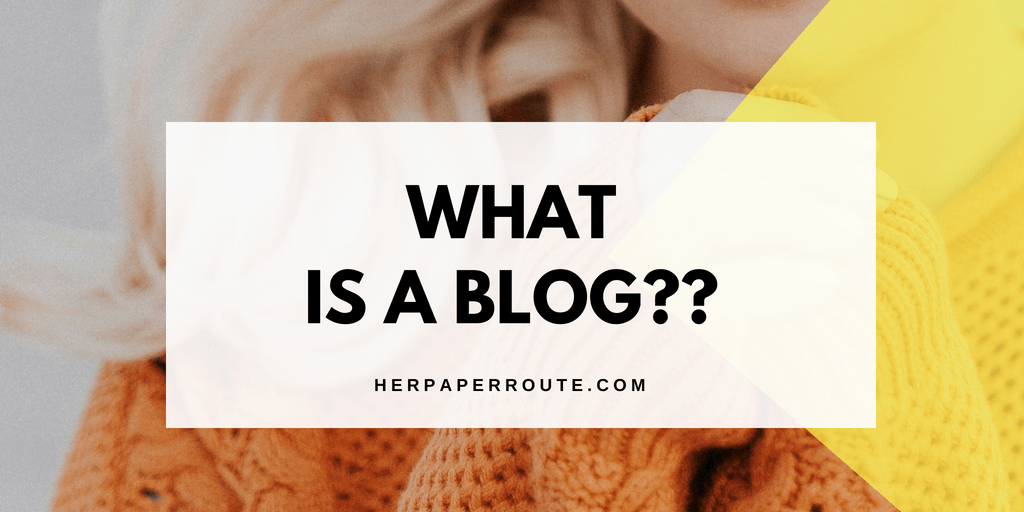Legal Copyright Rules For Bloggers: Protect Your Blog Content
What copyright rules for bloggers and content aggregators do you need to know? Aggregating material from around the
Web on your blog can help drive traffic tremendously, especially if you already have a large following.
But there are certain copyright rules you need to be aware of, and you need to have the right website legal pages.
Both to make sure that you don’t get sued for infringing on someone else’s intellectual property, and also to protect yourself so people can’t infringe on yours.
As an affiliate partner of various brands and sponsored content, HerPaperRoute may earn commission on qualifying purchases. Disclaimer | Advertise With Us
I’ll explain what these rules are, what legal info you need to have on your website, and show you what to do in case you find someone has stolen your blog content.
Copyright Rules For Bloggers And Content Aggregators
Aggregating content is when you post a blurb from someone else’s blog post on your own blog, with credit and a link to the full article on the original website.
If you have permission from the original writer, you may be able to post the article in full too.
Contrary to popular belief, aggregating material does not hurt your search rankings, if done right.
If it did, all major news websites would be penalized for posting the exact same Reuters or Associated Press stories every day.
And obviously, CNN and Huffington Post are doing just fine with Google. But of course, there is more to it than that.
You can not just take someone else’s article and publish it on your own website.
That will get you in big trouble. And not just with search engines, but with serious lawsuits.
So let’s clear things up and discuss what are the copyright rules for bloggers and content aggregators that as a blogger and website owner, you need to abide by.
Copyright Rules For Bloggers And Content Aggregators
Disclaimer: I am not a lawyer. The information included here provides general information and is intended for entertainment purposes only. This information is not meant to substitute any professional law, tax or financial advice. Always consult your own legal counsel for any such matters related to your business.
First and foremost, if you have a blog that aggregates material, always make sure that you have the original writer’s permission to publish their work.
And always make your post the canonical link of theirs, so Google knows they are the original.
As well, it’s important to make sure you also produce some compelling original material to complement your aggregated stories.
These originals are what set you apart from other websites similar to yours.
Aggregating offers diversity to your readers and more potential links pointing to your blog.
But content aggregators must be aware of Copyright rules and Fair Use rights so that they don’t get shut down for infringing.
What is Copyright Law?
In the U.S., copyright law is a form of intellectual property law that protects your original work of authorship from the moment it is created.
You get automatic copyright protection of your work from the time you create it, meaning you don’t have to formally register your copyright to receive this protection.
Copyright law protects your tangible work such as blog posts, photos, images, music, books, movies, art, etc so someone cannot make copies of your work or use it without your permission.
Source: Lawyer and blogger Amira Law, from her guest post Legal Tips For Bloggers on my entrepreneurship blog HerPaperRoute.com
Basic rules to not infringe on Copyrights
It’s more important than ever to make sure your blog is using material properly, while also protecting your own content.
To make sure you’re playing by the rules and avoid any takedown demands, it’s best to stick to a few simple guidelines.
Excerpts Only
The most recent court rulings show that you’re allowed to post a paragraph of an article that you don’t have permission to post in full, so long as you link to the original article and give credit.
Examples would be posting the first paragraph of an Associated Press story with a link to read the full original or using excerpts from mainstream media sources within an original article.
You may also consider a direct link widget where you put links to other articles relevant to your subject.
But be aware of the specific content creator’s rules, as some sites are trademarked and do not allow any republishing of content.
Permission
Ask permission from the original writer if you want to publish more than a paragraph of their work on your website.
Attribution
You must always include the author’s name and the name of the source of the material with a link to the original post or homepage of the source even when only using excerpts.
Internal Links
You must maintain all internal embedded links that appear in the original article unless you get permission from the content owner to post without the links.
Video
The general rule for videos is if the video allows for embedding, it’s covered under “Fair Use” rights.
To avoid any animosity, always be sure to include a link to the source of the video and any promotional links to the content producer like their website or Twitter and Facebook links.
If the video uploader infringed on copyright, it’s currently their responsibility to rectify it, not the blogger who embedded it on their site.
Images
Only use images that you have express permission to use, or royalty-free, Public Domain or Creative Commons images. More on where to find royalty-free images is below.
Where To Find Copyright-Free Content
There are several places to find Copyright-free content for your blog.
Articles that you can legally republish in full can be found at many different sources in the Public Domain.
Press releases are the most commonly republished material. You can find these at PRWeb.com and other press release outlets.
Or, perhaps even better, identify non-profit organizations (usually .org’s) related to your niche and subscribe to their “News Release” sections.
Another place to find interesting press releases is through university websites (.edu’s). Colleges engage in many studies that may be related to your topic and when they release results they make for compelling posts on your blog.
Remember, when posting press releases in full to maintain internal links and include a link to the original at the bottom of your version, while also setting the canonical link.
You can use the free SEO suite plugin Rank Math to easily give the canonical link.
All (not classified) government releases are also available for you to republish. So pretty much any materially available on a “.gov” website is okay to post.
This would include White House or State Department press releases, or anything from NASA.gov or any other governmental agency. It also includes any press releases from individual lawmakers.
Creative Commons Content
There is a slight difference between Public Domain and Creative Commons content. First, know that you may post the entire story or use images labeled as either.
Public domain stories are anything that you would find on a .gov website that was publicly-funded and published by the government.
Additionally, press releases are also public domain for general use as noted above.
A Creative Commons license means that you may repost the content in full, but must include the author’s name, the organization’s name, and a link to the original source.
Most non-profit organizations, usually identified with a .org web address, allow sharing of the material in full under a Creative Commons license.
Many of them won’t protest if you add a reminder to support them with a link to their donate page at the end of the article as well.
Just think about how you want your material presented on other websites and give the same treatment to everything you post.
If it is not clear whether you’re allowed to repost or not, it’s best to email them for permission.
In my experience, I have seen bloggers being sued for thousands of dollars just for taking a single photo from Google and posting it on their blog. Don’t be one of those bloggers to make this mistake because those are someone else’s copyrighted images. You do not have permission to use them.
Source: Lawyer and blogger Amira Law, from her guest post Legal Tips For Bloggers on my entrepreneurship blog HerPaperRoute.com
Creative Commons Photos
To avoid any Copyright issues with photos, only use your personal photos, images you have purchased, or images collected from Creative Commons galleries.
Two popular websites to harvest free images is Wikimedia Commons and Flickr Creative Commons.
There are many places to get free stock photos from memberships too, such as:
- Styled Stock Society
- Haute Stock When you join their mailing list, you get free stock photos sent to your inbox each month
Pay For Content
There are many content creators that offer subscriptions to use their content.
The most well-known sources are major news publishers like Associated Press, Reuters, or Agence France-Presse (AFP). Each of these agencies offers different packages for varying topics and use of images.
They can be quite expensive, so they are only typically worth the money if your blog site is drawing enough traffic to warrant their benefits.
You can expect to pay a minimum of $200-$500 per month for select news feeds from these sources.
But there are also affordable options to buy Private Label Rights (PLR) articles individually or in bulk.
These articles are written by freelancers who allow you to change, edit, use, or sell them for nearly any purpose except as a re-branded PLR article.
Most of the websites that offer PLR material require memberships whose fees can range from $20-$60 per month which gets you access to tons of material. Some sell articles, special reports, and ebooks are offered individually.
Where To Find Copyright-Free Images
For photos, there are also many licensed photo websites that offer subscriptions or à la carte purchases.
If you purchase a stock photography subscription, you can use those images freely (as long as you don’t try to resell them as your own).
Sources for affordable, professional-styled stock photography subscriptions:
Search the different options based on your specific needs and affordability, but having a stock photography subscription from the ones I’ve mentioned seems to be the most affordable and has the best selection.
Creative Commons Videos
Almost all videos offer embedding to blogs. Even major news services now allow this as they advertise directly in the videos and encourage bloggers to use them to increase view counts.
Videos are a great way to spice up your blog and add variety to the commentary, so use them often.
Tip for finding videos on Youtube: Subscribe to all of your favorite channels related to your topic and check your Youtube feed everyday for new material.
You can subscribe to my HerpaperRoute channel here.
Required Legal Pages – Copyright, Terms, Ad Disclaimers & Privacy Policy
Finally, it is required by FTC law to have the right legal pages and disclaimers on your website.
You need to have a complete document posted on your site for each of these required pages:
- Disclaimer (ads, affiliate links)
- Privacy Policy
- Terms And Conditions
Within these pages, you need to clearly state your advertising and affiliate disclosures, copyright statements, your privacy, cookie, GDPR policies, and all of the other terms and legal information that you need to protect and waive yourself of any liability in case of a problem.
Properly stating this information on your website will not only protect you in case someone tries to sue you, but also covers you in case someone tries to copy your content and you need to sue them.
Blog Legal Pages Templates
I recommend that everyone who owns a website purchase Amira Law’s Legal Bundle which contains a professional, legal template for each of those required pages.
She is a lawyer, and has created this fill-in-the-black document that includes all of the information you need.
What To Do If Someone Steals Your Blog Content
It’s a terrible thing to discover that someone has stolen your blog content and republished it with no credit to you, as if it is their own.
This is plagiarism, and it is illegal. You have rights.
Even if you haven’t trademarked your blog/business you still have the right to pursue action against anyone who plagiarises your content.
I’ll explain what can be done if you find that someone has stolen your content in a moment.
But first, how do you discover that your content has been stolen?
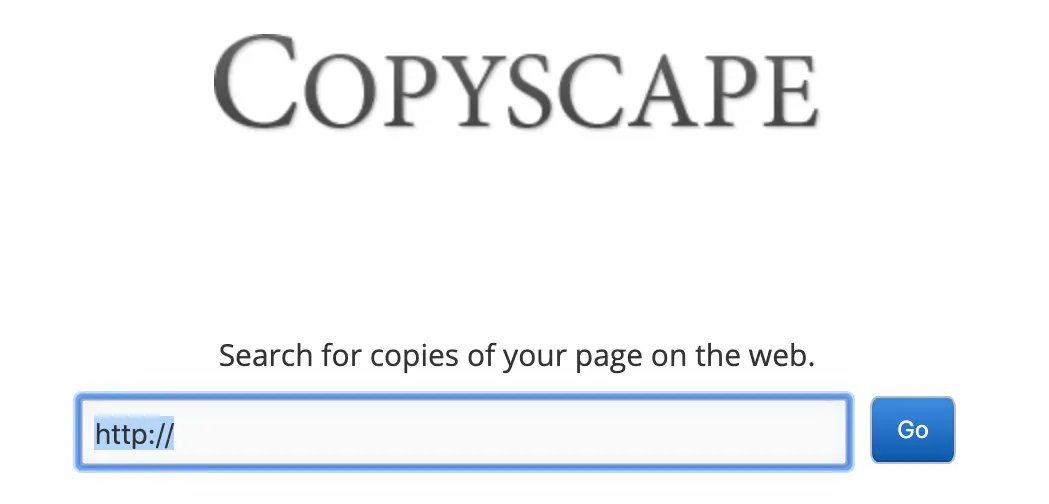
There are a few ways to find out when your content has been stolen.
Do a simple search on Copyscape, by entering a link to one of your blog posts. It will scan the internet and show you if any content from your post appears on any other website.
You can also enter a full paragraph of your blog post into Google search, and if Google has any indexed pages that also contain that exact paragraph, it will show up.

Another way is to add the DMCA badge (Digital Millenium Copyright Act) to your site which monitors if someone copies your content, and they will help you issue a DMCA Takedown if needed.
This means that they have the ability to take down not just the article that the offender stole from you, but they actually can take down the offender’s entire website.
If you discover that your work has indeed been plagiarised, here’s what to do:
Stay calm.
It’s normal to feel the fire in your ears when you discover you’ve been plagiarized, but you need to handle this in a professional manner.
Don’t send an angry passionate email to the content stealer. Keep your head.
Contact the site.
Send them an email letting them know that they have infringed on your copyright, and ask politely that they take it down.
This is a ‘cease and desist’ letter where you are letting them know that they need to stop (cease) copying your work and not restart (desist) it again.
If you don’t hear back from them in a day or so, and the stolen content hasn’t been removed, it’s time to escalate things.
Escalate.
Look up the name of the website owner in WhoIs. If they don’t have domain privacy, you will be able to get their name, address, phone number and other information.
You should also look up who their web host is, so you can contact their host.
Contact their web host and let them know that their customer has infringed on your copyright. The web host may be able to shut down their website.
DMCA Takedown
As mentioned above, you can file a DMCA takedown, as well as file to have them blacklisted from Google.
Sue Them.
To take things further, you can file a lawsuit against them and sue them.
But again, I am not a lawyer, I am not giving you any legal advice here, so always seek your own legal counsel for any such matters.
Legal Copyright Rules For Bloggers: Protect Your Blog Content- Conclusion
In a nutshell, the basic copyright rules for bloggers and content aggregators is to always give credit, never post full content, ask permission, and don’t post anything you aren’t supposed to.
Treat other people’s content how you would want your own content treated.
And make sure that you are protecting your own content by having the proper legal pages on your website.
Love this article? Tweet, pin and share it!
Copyright rules #bloggers need to know. Don't get sued for infringing on intellectual property! Protect yourself and your #blog so people can't infringe on yours. Plus, #legaltips if someone steals your blog content.For more blog tips, read these important blogging guides:
- Niche Blog Strategy – How To Make Money Fast
- How Do Bloggers Make Money?
- How To Make $100k /Year As A Blogger
- What To Do After Installing WordPress
- Be Your Own Blog Boss Is The Best Blogging Course